I found this hacked trick from http://www.bloggerplugins.org/2008/06/inline-comments-for-blogger-blogspot.html
But, I just need to follow the second tips, because the first won't works.
Sometime you may not get it right even after doing this..If this too doesn't work try the following method Here what we are actually trying to do is that we are finding the Post a comment link which appears after the list of comments and replacing that link with the new comment form..
The normal code which generates the Post a Comment Link looks like this :
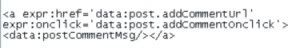
But this post a comment link would be there at different places in the template.Make sure you find the one which is shown after the list of comments..And now replace this comment link by the new comment form code.. that is
I cut this code :

become this :
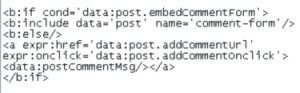
Hope you enjoy it. It works for me.
0 komentar:
Posting Komentar